Social Emotional Check-Ins for Google Classroom and Google Slides for #DistanceLearning (Grades 2-6)
⚠️PDF file, printer-friendly version of the Google Slides file is also included for the option of printing!
✔️This resource allows you to use this product as a paperless, no-prep activity bundle for use with Google Classroom, or to print out! Instructions on how to download and access for your Google Classroom, along with how to deliver the material to your students remotely is also included.
⚠️Please make sure that you have a Google Classroom setup prior to purchasing!
This Product is Designed to:
• engage students through differentiated activity options with distance learning
• help students understand how to regulate emotions
• utilize digital resources for interactive learning and discovery through technology integration and enrichment purposes
• use multiple resources for comparison purposes
• motivate student learning to promote higher order thinking and self-reflection
• comprehend and build upon information through technology and other expanded digital resources
This resource includes, but is not limited to:
• Students digital anchor charts that can also be printed out
• Graphic Organizers to help students organize their thoughts
• Personality Snapshot (Self-reflection)
• Interactive Emotion intensity Chart
• Interactive 'How Do You Feel Today?' Chart
• Today I Feel...Because...To Change How I Feel I Will... (Graphic Organizer)
• Interactive Emotion Scale Chart
• Emotion Intensity Self-Reflection Chart
• Create an Emotional Emoji Activity with Emoji Facial Expressions
• Web-based text and video links included!
• Activities can be used for classwork/self-reflection, homework, small group work, or for assessment purposes to gauge how students are feeling daily.
Please tag me on Instagram @mrtechnologytpt or on Twitter @MrEduTechnology if you share a photo using this product!
⭐Like this resource? You may also like our Virtual Writer's Notebook for Google Classroom and Distance Learning + PDF!
⭐Want to take your classroom into the virtual world? Check out our Bitmoji Virtual Classroom for Google Classroom and Distance Learning!
✎ Please leave feedback! You'll let others know how you used the product and in the process, you'll earn credit points to save on future products! Earn TpT Credits for purchases on TpT. You get one TpT Credit for every $ you spend on TpT. Thing is, you only get the Credits after you Provide Feedback -- both a fair rating and a fair comment -- on the items that you purchase. We will round up for you, too! If you provide fair feedback on a $4.75 item, you will earn 5 credits. Every 100 Credits is worth $5 that you can apply towards future TpT purchases, but there is no need to wait until you have 100 to redeem them. 50 credits is worth $2.50, for example. Thank you for shopping and please take a moment to rate this product if you decide to purchase it.
© Copyright MrTechnology, 2020
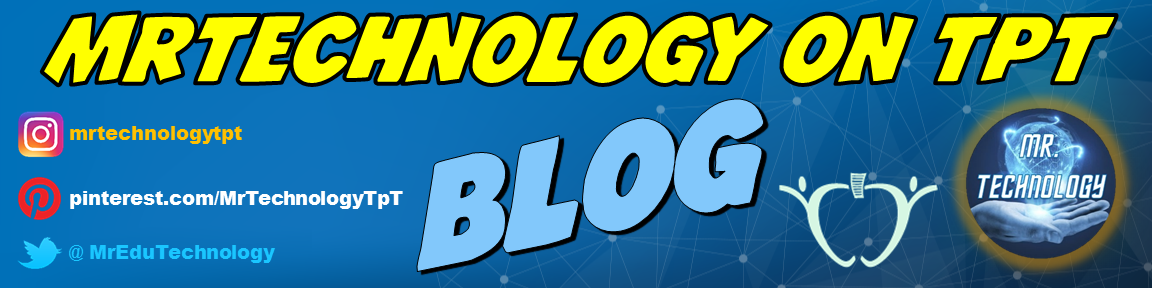


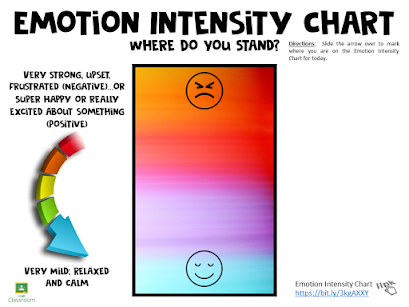


No comments:
Post a Comment